I found:
So I started my third project: “Building a 3D SpaceHulk” Step 1: Floor TileFirst I created my own floor tile using the original dimensions of 30 x 30 mm. I used the same styrene sheet from Slater’s Plastikard as for my bases (Double Tread 1:50).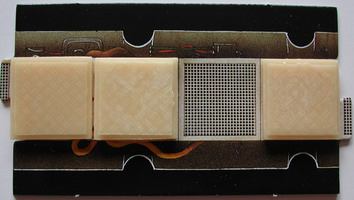  
Step 2: The DoorI like the old door from Ainsty “Tech Tunnel 2” and changed it to a closed bulkhead. The line “Tech Tunnel” was replaced by “Tech Tunnel 4” and the door seemed to be OOP until Ainsty has been taken over by “Old Crow Models”. You find the door now here. 
To avoid copyright issues with the recast, I built my own door with a removable bulkhead:   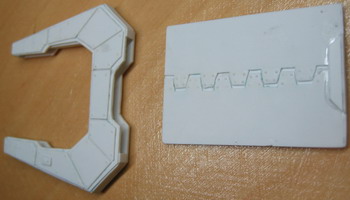 But this makes it tricky to create a mould for the main door.   The bulkhead mould was easy to made. A simple 2 sided mould. 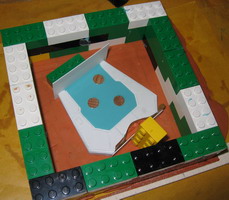 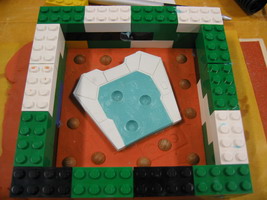    But the main door has to be made with a 3-part mould. This was the first time I made this.  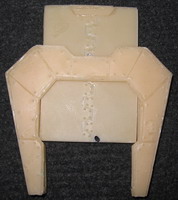 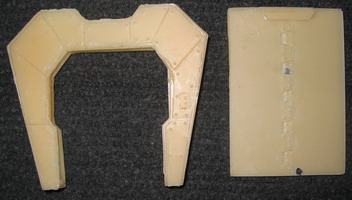  Although some airbubbles are in the bulkhead, I’m very satisfied with the result. Especially because I needed only 4 days at the gaming fair in Stuttgart 2006 to finish 7 casts.  
 
Step 3: Designing the WallsThis will be the most work. The first sketches are made and a lot of ideas in my head. 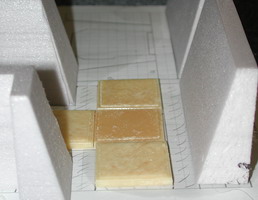
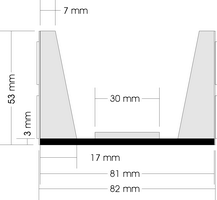
First I tried some tests with Styrofoam, but after I discovered styrene sheet I switched to this material. It’s easy to handle and it has a smooth surface.  
For the outside I used 1mm and 0,5 mm styrene sheet. For the inside I made some examples and decided to use “Evergreen Scale Models” Metal Siding Styrene Sheet No. 4530. 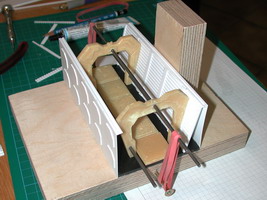 
To get the right angle for the door I built a tool, which I used for all modules to glue the walls inside. Step 4: Moulding the prototypesTime to play the Lego! 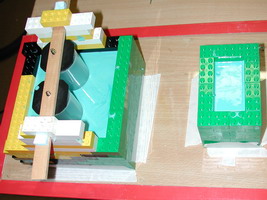
Now the first moulding. The 2 bottles save some silicon (Order No.: 03-001A) and make it easier to release later the casted module. 
The first moulds are ready for casting. I was very happy that the prototype was not destroyed, while releasing from the mould. These casts are used to finish the other modules.  
For casting I used resin from Rai-Ro (Order No.: 03-036A) which doesn’t damage the silicon mould. [Edit] Because of some quality issues I moved to another resin from Alpina: - Order No.: 0534145 “ALPA-Resin 12” - Order No.: 8088301 “RZ 30150” - filler Aluminiumhydroxid - Order No.: 0534007 “ALPA-COLOUR” black color  
Step 5: The roomsFor the rooms I use for the 9 tiles in the center “Evergreen Scale Models” Sidewalk No. 4515.
Step 6: End tilesThe 1st and 2nd Edition includes some end tiles. I decided to create some “iris bulkheads” for this.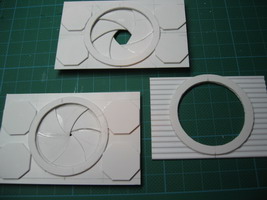

Step 7: All prototypes finishedHere you can see most of the core prototypes: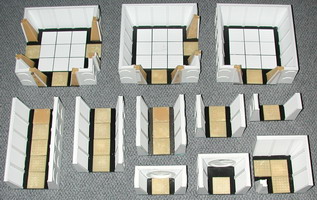 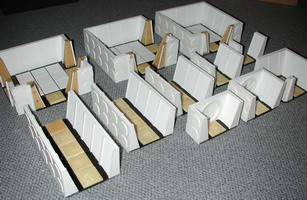
Step 8: Moulding the prototypesAnd here you can see the first moulds:
Corridor 2 tiles, corridor 3 tiles, corridor T and corridor X. For the X-corridor I tried a new silicon, which is cheaper, but has not the quality of the green one. It rips very easy, but it is good enough for this project. It’s from “Bethmann-Dental-Discount” and has the order number 2014 (2kg), 2041 (6kg) and 2040 (12kg). And finally all moulds are finished:  (Click on the pic for a bigger view) (Click on the pic for a bigger view)
And here you can download the overview of all tiles needed for the missions: Download Step 9: Casting all tiles  I need “only” 6 boxes for all tiles. I need “only” 6 boxes for all tiles.
Step 10: Sanding and washing all casted tilesTo get the right 90 degree angle for the tiles I use an electronic sander.
I can’t wait longer - I have to make the first setup: Mission 1 (Click on the pics to get a 800x600 view)  
 
 
Before priming it is useful to brush all tiles with water and a little bit dish-washing detergent. Step 11: PaintingI plan to use black primer spray from Games Workshop and simply to drybrush the tiles with Boltgun metall.
I made 3 tests: Left: Black primer, Boltgun drybrush Middle: Black primer, Grey painted, Boltgun painted, Black inked Right: Grey primer, Boltgun painted, Thinned black  
I want to add a black/yellow line besides the floor tiles, using white laser water-slip decals. Here you see a test with clear water-slip decals and in reality it’s too dark. In the end I (and the SpaceHulk community) vote for the Left color scheme. 
Step 12: FeltTo avoid moving the tiles while playing, each tile get a piece of “felt” underside. In Germany it’s called d-c-fix “Velour Selbstklebefolie”: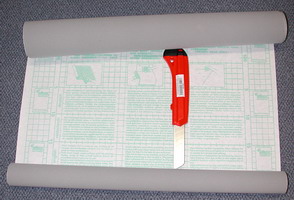
Step 13: Blips and CountersOf course a 3D-SpaceHulk needs special blips and counters. At the fair “Spiel 2006” in Essen I bought several green wooden discs (25 x 6 mm, ProductNo P0003c) and white wooden blank dices (ProductNo W0016) from www.spielmaterial.de . Using clear and white laser water-slip decals very nice and useful blips and counters were made:  
|
No comments:
Post a Comment